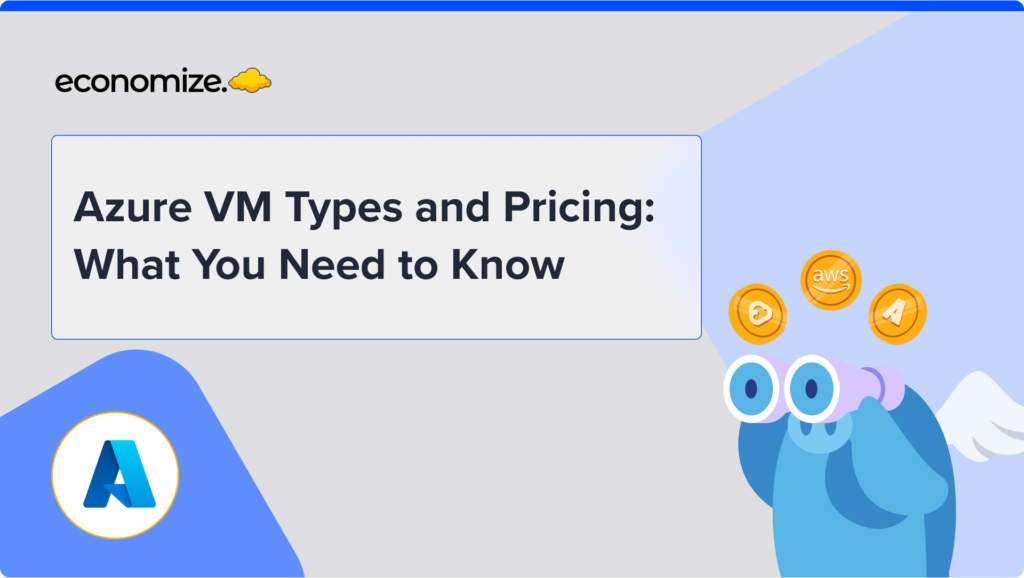If your company needs to swiftly, reliably, and effectively store and handle a huge volume of data, then Google Cloud Bigtable is the perfect choice. Bigtable was intended to tackle the challenge of swiftly and reliably storing and processing enormous volumes of data. It is intended to enable applications that demand both low-latency reads and writes as well as high availability and scalability.
Bigtable is built on top of Google’s Distributed File System (GFS) and is used in many of Google’s own applications, such as Google Search, Google Analytics, and Google Earth. In this blog, we will learn how to use Bigtable for your organization and optimize costs.
What are the Benefits of GCP Bigtable?
Let’s see some potential benefits of using Bigtable, including the following:
- Scalability: Bigtable is a distributed system, which means it can scale horizontally to handle large amounts of data and traffic without sacrificing performance.
- Low-latency performance: Bigtable is designed to support low-latency reads and writes, making it well-suited for applications that require real-time processing of data.
- High availability: Bigtable is designed to be highly available, which means it can continue to operate and serve data even in the event of failures or hardware outages.
- Strong consistency and durability guarantees: Bigtable is built on top of Google’s distributed file system (GFS), which provides strong consistency and durability guarantees for data stored in the system.
- Flexible data model: Bigtable allows for the storage of data in a flexible, column-oriented format, which makes it well-suited for a wide range of data types and use cases.
- Integration with other Google services: Bigtable can be easily integrated with other Google services, such as Google Cloud Dataflow and Google Cloud Pub/Sub, which makes it a powerful tool for building large-scale, cloud-native applications.
How to Get Started with GCP Bigtable?
Now we know why to use Bigtable and its benefits, this part will take you through how to use Bigtable.
1. First, you need to create a Google Cloud Platform (GCP) account and enable the Bigtable API. This can be done through the GCP Console.
2. Next, create a Bigtable instance by selecting the “Create Instance” option in the Bigtable section of the GCP Console.


3. Once the instance is created, you can create a table by specifying the name, column families, and other options.

4. After the table is created, you can insert data into the table using the Bigtable API or the gcloud command-line tool.
5. To query the data in the table, you can use the Bigtable API, the gcloud tool, or the HBase shell.
6. Finally, you can use the Bigtable API or the gcloud tool to manage and maintain your Bigtable instance, including managing access controls, backing up and restoring data, and monitoring performance.
Overall, using Bigtable involves creating and configuring a Bigtable instance, creating tables, inserting and querying data, and managing the instance.
Understanding Bigtable Pricing and Data Models
We understand how to use Bigtable, now, let’s understand Bigtable costs. The pricing for Bigtable varies depending on a number of factors, including the amount of storage you need, the number of nodes used, and the location you want to choose.
Storage is measured in gigabytes and is charged on a monthly basis.
The number of nodes you use determines the amount of data you can store and the amount of read and write throughput you can achieve. You can choose from different node types, each with a different set of resources and capabilities, to meet your specific needs. The cost of nodes is also charged on a monthly basis.
Bigtable Cost Optimization Strategies
There are several strategies you can use to optimize your costs and get the most value out of your investment in Bigtable:
- Use the right pricing model: Bigtable offers two pricing models: on-demand and flat-rate. On-demand pricing is based on the amount of data you store and the amount of data you read and write. Flat-rate pricing is based on the size of the cluster you create. If you have predictable workloads, flat-rate pricing may be a more cost-effective option for you.
- Use storage optimization techniques: Bigtable automatically compresses data to save on storage costs, but you can also use other techniques to further optimize your storage. For example, you can use data encoding to reduce the size of your data, or you can use timestamps to delete old data that you no longer need.
- Use instance groups: Bigtable allows you to create instance groups, which are groups of nodes that share the same configuration and are used to serve similar workloads. By using instance groups, you can reduce the number of nodes you need to provision, which can save you money.
- Use Cloud Storage for long-term storage: If you have data that you don’t need to access in real-time, you can store it in Cloud Storage, which is a lower-cost storage option than Bigtable. You can then use Cloud Functions or other services to move the data back into Bigtable when you need to access it.
Cloud Bigtable Monitoring
Regularly monitoring your usage and performance can help you identify opportunities to optimize your costs. For example, you can use Stackdriver to monitor the number of reads and write requests your application makes, and adjust your cluster size or instance groups as needed.
Conclusion
Establishing a FinOps philosophy within your firm is the greatest long-term approach toward cost optimization in the future. Keeping a handle on all your different AWS and GCP services can get a little overwhelming, and that’s why companies can benefit from opting for a cloud spend management tool. These tools allow you to keep an eye on your resources and automate cost optimization.
Economize is committed to the idea of making your cloud spending simpler and noise-free to help engineering teams like yours understand and optimize it. Get started today with a personalized demo for your organization.