Introduction
Cloud costs can pile up quickly as your business scales. Azure Cloud gives you powerful tools for storage, networking, and infrastructure. But if not managed properly, the bills can take a big chunk out of your budget. Azure offers two cost-saving plans to help businesses save costs: Azure Reservations and Savings Plans.
These pricing models provide significant discounts compared to your on-demand pricing. But these aren’t a one-size-fits-all solution. To pick the right plan, you need to know how each one works and what their benefits and downsides are. In this article, we’ll explain both pricing plans and help you figure out which one gives the best value for your business. By the end, you’ll have a clear understanding of how to use these pricing options to reduce your Azure costs.
What are Azure Reservations?
Azure Reservations are like a prepaid commitment for specific Azure resources. You can commit to these resources for a given period, usually 1 or 3 years. This plan works best if you can predict your workload and commit to resources for the long term. It offers a discount of up to 72% compared to your on-demand instances.
Azure reservations are applicable for services like Virtual Machines, SQL Databases, App Services, and Storage capacity. You can choose between paying upfront, partially upfront, or monthly. However, reservations are tied to specific resource types. Thus, you need to carefully evaluate your capacity needs to avoid resource wastage or overcommitting to the resources.

What are the benefits of Using Azure Reservations?
In addition to cost savings, Azure Reservations provide benefits like predictable budgeting, flexible payment options, and resource prioritization. Whether you need Virtual Machines, databases, or storage, this plan helps businesses optimize their cloud investments and maintain financial control.
Major benefits include:
- Significant Cost Savings: Azure Reservations offer discounts of up to 72% compared to pay-as-you-go pricing. This helps businesses to cut costs on long-term resource usage.
- Predictable Budgeting: By committing to resources for 1 or 3 years, businesses can better forecast and control their cloud expenses. This predictability helps maintain financial stability and avoid unexpected costs.
- Flexible Payment Options: Azure offers many payment methods, including upfront, partial upfront, or monthly installments. This flexibility helps you align payments with your cash flow and financial plans.
- Exchange and Cancellation Options: If your workload needs to be changed, Azure lets you exchange reservations for similar resources or cancel them with a small fee. This ensures you’re not stuck with resources you no longer need.
- Prioritized Resource Availability: Reserved resources are given priority during periods of high demand, minimizing the risk of downtime. This ensures your services run smoothly even when Azure’s usage is at its peak.
- Wide Range of Services Covered: Azure Reservations apply to many services, such as Virtual Machines, SQL Databases, Storage, and App Services. This versatility makes it a valuable option for various workloads and applications.
What are the Pros and Cons of Azure Reservations?
Pros:
- Significant Cost Savings: Azure reservations offer a discount of up to 72%. This helps businesses reduce their cloud expenses over the long term.
- Predictable Budget Planning: With Azure Reservations you need to commit to a particular instance for a long term (1 or 3 years). This helps you to better forecast your budgeting needs over time.
- Option to Exchange or Cancel Reservations: Azure Reservations allows you to change your resources if they are of the same type or cancel them (with limitations). This offers a degree of flexibility despite the long-term commitment.
Cons:
- Limited Flexibility Across Resource Types: Your reserved instances are to a specific resource type. Hence, it is difficult to change them across different service types.
- Risk of Overcommitting: There is always a chance of overcommitting to resources if your requirements are not evaluated properly.
- Requires Accurate Forecasting: Successful use of reservations depends on precise prediction of future workloads. Inaccurate predictions can result in wasted resources or insufficient capacity.
What is the Azure Savings Plan?
Azure Savings Plan is a flexible option to reduce your cloud cost for dynamic or shifting workloads. You need to commit to a consistent usage of these resources for a long time, usually 1 to 3 years. Unlike Azure Reservations, Savings plans are not tied to a specific resource or service type. Savings Plan offers you coverage across multiple services, such as virtual machines, containers, and other compute resources.
For example, a company using various virtual machine sizes and configurations across regions can still benefit from consistent discounts under a Savings Plan.
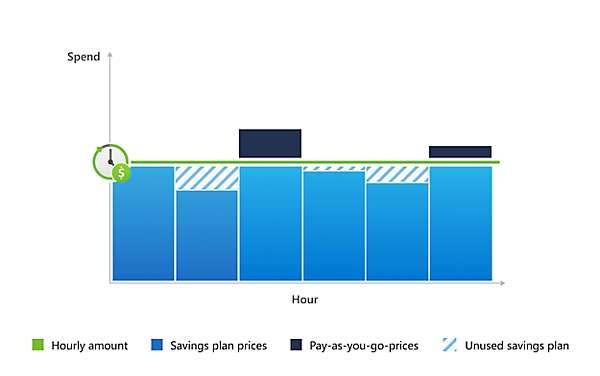
How do you use Azure Savings Plan in your account?
With Azure Savings Plan, you enjoy long-term cost benefits with minimal effort. Once purchased, savings plan discounts apply automatically to eligible resources. As Azure Savings Plan discounts apply to resources across multiple service types, it offers greater flexibility over Azure Reservations.
The common use cases of Azure Reservations include:
- Dynamic Virtual Machine Workloads: Businesses running VMs with varying sizes and regions can benefit from consistent discounts without being tied to specific configurations.
- Scaling Containers and Kubernetes Clusters: Organizations using Azure Kubernetes Service (AKS) or containers can optimize costs as their workloads scale up or down across different regions.
- Flexible Development and Testing Environments: Development teams can spin up and shut down environments as needed, while still enjoying savings on compute services.
- Seasonal or Variable Traffic Applications: Companies with fluctuating workloads, like e-commerce sites with seasonal demand, can reduce costs while keeping resources available as needed.
- Multi-Region Deployments for Resilience: Businesses running applications across multiple regions for redundancy benefit from discounts without committing to specific resources in each location.
What are the Pros and Cons of Using Azure Savings Plan
Pros
- Flexibility: Azure Savings Plan Discounts apply across multiple services and geographic locations, making it easier to manage diverse workloads.
- No need for accurate forecasting: Businesses don’t need precise predictions of future usage to benefit from this plan.
- Adaptable to business changes: Savings Plans allow organizations to adjust operations without being locked into specific resources.
Cons
- Lower discounts compared to Reservations: Savings Plans offer slightly smaller discounts than Azure Reservations.
- Limited to compute services: The plan works best for compute services, with fewer benefits for other Azure resources.
- Requires a long-term commitment: Businesses must commit to either a 1-year or 3-year plan to access the savings.
Azure Reservations vs Savings Plan: Which Option is Better for Your Business?
Choose between Azure Reservations vs Savings Plans depend on the nature of your workload and your business requirements. Reservations are best suited for predictable workloads that are always running, such as virtual machine deployments. You get the maximum benefit if you can hold up to specific resources without expecting changes in instance type, family, or region.
But with dynamic or changing workloads, you have benefits in Azure Savings Plans. It is ideal for application use cases using various instance families, applications that cross several regions, and applications that involve seasonal changes in the demand for the applications. Azure Savings Plan offers automatic optimization, and you can save money without committing to any specific resources.
Many businesses find that combining Reservations and Savings Plans gives the best result and combines savings across stable and flexible workloads. With a proper approach toward aligning strategy to workload patterns, you can achieve optimum cost efficiency with your Azure environment.
To summarize, Azure Reservations are ideal for:
- Best for predictable workloads like static VMs.
- Offers up to 72% discounts for long-term commitments.
- Requires a 1-year or 3-year resource commitment.
- Tied to specific instance types, families, or regions.
- Maximum savings when workloads are stable and fully utilized.
Azure Savings Plans are ideal for:
- Works best for compute services with variable workloads.
- Ideal for dynamic workloads with changing resource needs.
- Provides flexibility across instance types, services, and regions.
- Offers automatic optimization for cost savings.
- Requires 1-year or 3-year commitment but without resource-specific locks.
Many businesses find that combining Reservations and Savings Plans provides the best result, combining savings across stable and flexible workloads. By carefully aligning your strategy with workload patterns, you can ensure optimal cost efficiency for your Azure environment.
How to Save More on Azure Services (Economize Section)
Economize offers a comprehensive solution to maximize your cloud cost savings. Economize takes your cost savings to the next level by continuously monitoring your resources. It also provides real-time insights and recommendations to cut down your cloud expenses.
Here is how Economize can help you in cloud cost optimization beyond Azure Reservations and Savings Plan:
- Real-time monitoring: Economize constantly monitors your cloud expenses. It helps you detect anomalies and unexpected cost spikes in real time to avoid overspending.
- Anomaly Detection and Root Cause Analysis: Economize helps you detect hidden charges before they become costly. It identifies anomalies and takes you to their root cause, so it becomes easy to detect such issues before they affect your budget.
- Actionable Cost-Saving Recommendations: Economize provides custom recommendations to help optimize your cloud usage. It includes rightsizing underutilized resources and suggesting to maximize their effectiveness and minimize waste.
- Visualize Your Cloud Cost: Economize features charts and filters that make it easy to identify which are your high-cost services. It also identifies your underutilized, making it possible for better decision-making.
- Alerts and Notifications: You can set custom thresholds and alerts to be notified instantly if your spending exceeds your budget. This ensures proactive cost management is always in check.
- Asset inventory and unit costs: It enables maximum visibility into each of your cloud assets and unit costs so that you can track your resources effectively. It ensures that your cloud consumption is always efficient.
Economize continuously monitors your cloud environment, providing real-time insights and actionable recommendations to optimize your Azure costs effectively.
Conclusion
In conclusion, both Azure Reservations and Savings Plans are a good choice for Azure cost optimization. While Reservations offer the maximum discount for predictable long-term workloads, Savings Plans offer flexibility in dynamic and changing environments. In addition tools like Economize further enhance your efforts on cost optimization through real-time monitoring, actionable recommendations, and detailed insights. This tool helps you be in control of your cloud expenses.
Troubled by Rising Cloud Expenses?
High cloud bills can be overwhelming, but they don’t have to be. Economize provides an easy way to cut your cloud costs by up to 30%. Schedule a free demo with us today and start saving money in as little as 10 minutes. Take your first step towards smarter spending.








