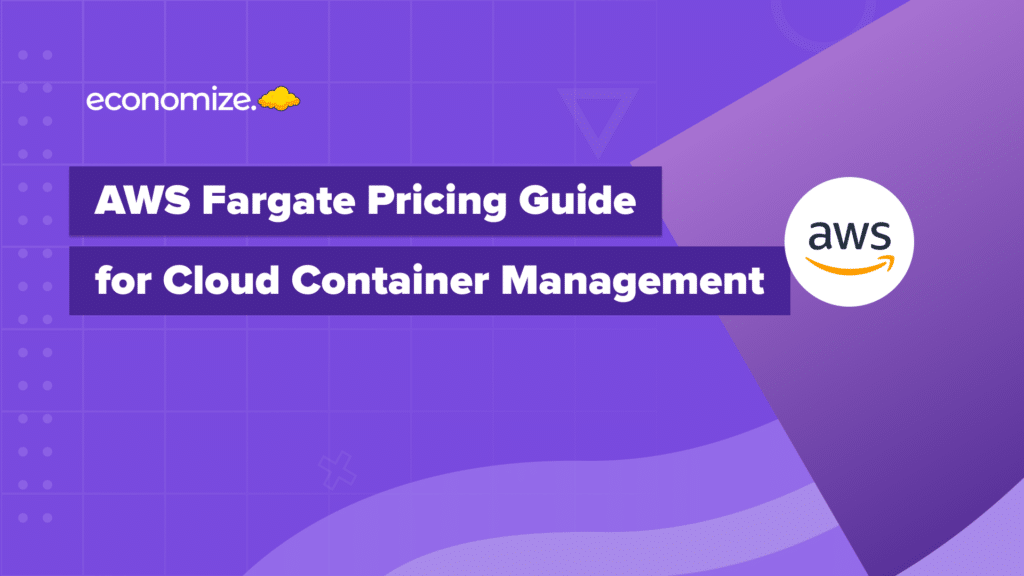Amazon Elastic Block Store (Amazon EBS) is one of the core storage services in AWS, along with Amazon Simple Storage Service (Amazon S3) and Amazon Elastic File System (Amazon EFS). EBS provides extra block-level storage for your EC2 instances, with each storage unit called an EBS volume. These volumes can be attached to any EC2 instance.
One of the key advantages of using EBS volumes over the instance store, which is temporary block-level storage that comes with your EC2 instance, is data persistence. Data stored in the instance store is lost if you terminate the instance, whereas data on an EBS volume is preserved and can be reattached to another EC2 instance if needed.
AWS offers various types of EBS volumes, but the two main types of General Purpose SSD volumes are GP2 and GP3. GP3 volumes, introduced in December 2020, are the latest generation and offer several improvements over the older GP2 volumes.
This article will provide a clear and detailed comparison of GP2 and GP3 volumes, focusing on their pricing, performance, and use cases. We will also explain how to easily migrate your existing GP2 volumes to GP3 if you decide to upgrade.
What is AWS EBS?
Amazon EBS provides block-level storage volumes that can be used as primary storage for data that requires frequent updates, such as the system drive of an EC2 instance or for data-heavy applications like databases or enterprise applications. EBS volumes are flexible, offering different volume types to balance performance and cost for various workloads.
EBS volumes are essentially virtual hard drives that can be attached to your EC2 instances to store data persistently. Let’s dive into how it works, and its key functionalities.

How Does AWS EBS Work?
Here is the 9 step method that ensures data persistence in Amazon EBS volumes, making it a competitive pick for Ec2 instances.
Creating an EBS Volume
To start using EBS, you first create an EBS volume in a specific Availability Zone. You define its size and choose a volume type based on your performance requirements. AWS offers several types of EBS volumes, including:
- General Purpose SSD (GP2, GP3): Balanced for price and performance.
- Provisioned IOPS SSD (IO1, IO2): Designed for I/O-intensive applications requiring high performance.
- Throughput Optimized HDD (ST1): Ideal for large, sequential workloads.
- Cold HDD (SC1): Best for infrequently accessed data.
For the purpose of brevity, this article will compare only General Purpose SSD volumes (GP2, GP3).
Attaching the Volume to an EC2 Instance
Once created, an EBS volume can be attached to any EC2 instance within the same Availability Zone. When attached, the volume appears as a block device, just like a physical hard drive. The EC2 instance can read from and write to the EBS volume, allowing it to be used for storage needs.
Data Storage and Access
EBS volumes store data in fixed-size blocks, making them suitable for applications that require low-latency access to frequently updated data. The block storage model ensures that data is organized and accessed efficiently, similar to traditional hard drives.
Replication and Durability
AWS automatically replicates EBS volumes within the same Availability Zone to ensure high availability and durability. This replication protects against hardware failures, ensuring your data remains safe and accessible.
Snapshots for Backup
EBS supports creating snapshots, which are point-in-time backups of your volumes. Snapshots are incremental, meaning only the changes made since the last snapshot are saved, which saves time and storage costs. These snapshots are stored in Amazon S3, providing an additional layer of durability and security.
Performance Optimization
EBS volumes are designed to provide consistent and predictable performance. For instance, GP3 volumes offer higher baseline performance and allow you to scale IOPS independently of storage size, providing more flexibility and cost efficiency.
Encryption and Security
EBS provides built-in encryption for data at rest and in transit. You can enable encryption when creating a volume, ensuring that your data is protected using AWS Key Management Service (KMS) keys. This encryption helps meet regulatory and compliance requirements without additional setup.
Monitoring and Management
You can manage and monitor EBS volumes using the AWS Management Console, AWS CLI, or AWS SDKs. AWS CloudWatch provides metrics and alarms for monitoring volume performance and usage, helping you optimize your storage configuration and quickly address issues.
Functionalities and Benefits of EBS Volumes
Here is a summarized list of the capabilities unlocked by using EBS volumes:
- Persistent Storage: Data remains intact even after the EC2 instance is terminated.
- High Availability: Automatic replication within an Availability Zone ensures data durability.
- Scalability: Easily resize volumes and adjust performance settings.
- Snapshots: Create incremental backups for disaster recovery and cloning.
- Performance: Multiple volume types to match performance requirements.
- Security: Built-in encryption for data at rest and in transit.
- Flexibility: Attach and detach volumes as needed, across different EC2 instances.
Comparing EBS GP2 vs GP3 Performance
Performance Overview
Amazon EBS GP2 and GP3 volumes are designed to provide general-purpose SSD storage for a wide range of applications. However, there are significant differences in how they deliver performance:
| Feature | GP2 | GP3 |
|---|---|---|
| Max IOPS per volume | 16,000 | 16,000 |
| Max throughput per volume | 250 MB/s | 1,000 MB/s |
| Performance scaling | Linear, 3 IOPS per GB | Baseline of 3,000 IOPS |
| Volume size for max IOPS | 5.33 TiB | 32 GiB |
| Volume size for max throughput | 334 GiB | 8 GiB |
Key Performance Differences
- Baseline Performance: GP3 volumes provide a consistent baseline performance of 3,000 IOPS and 125 MB/s throughput regardless of the volume size, whereas GP2 volumes’ performance is tied to their size, requiring larger volumes to achieve higher IOPS and throughput.
- Scalability: GP3 allows you to provision additional IOPS and throughput without needing to increase the volume size, providing more flexibility and cost-efficiency.
- Maximum Performance: Both GP2 and GP3 can achieve up to 16,000 IOPS. However, GP3 offers a higher maximum throughput (1,000 MB/s) compared to GP2’s 250 MB/s, making GP3 suitable for more demanding workloads.
Comparing EBS GP2 vs GP3 Cost
Cost is a critical factor when choosing between GP2 and GP3 volumes. Here’s a breakdown of the cost structure for each:
| Cost Component | GP2 | GP3 |
|---|---|---|
| Price per GB-month | $0.10 | $0.08 |
| Baseline IOPS | Included with volume size | 3,000 IOPS free |
| Additional IOPS cost | N/A | $0.005/provisioned IOPS-month over 3,000 |
| Throughput cost | N/A | 125 MB/s free, $0.04/provisioned MB/s-month over 125 |
Cost Efficiency
- Storage Costs: GP3 volumes are 20% cheaper per GB-month compared to GP2 volumes, offering significant cost savings for the same amount of storage space.
- Performance Costs: GP3 allows you to decouple storage performance from capacity, meaning you can pay only for the performance you need without provisioning additional storage. This is not possible with GP2, where performance is tied to volume size.
Amazon EBS GP2 vs GP3 Performance and Cost Comparison Sheet
| Feature | GP2 | GP3 |
|---|---|---|
| Volume Type | General Purpose SSD | General Purpose SSD |
| Description | Balances price and performance for a wide variety of transactional workloads | Lowest cost SSD volume that balances price and performance for a wide variety of transactional workloads |
| Durability | 99.8% – 99.9% | 99.8% – 99.9% |
| Use Cases | Virtual desktops, databases, boot volumes, interactive applications, dev/test environments | Virtual desktops, databases, boot volumes, interactive applications, dev/test environments |
| API Name | gp2 | gp3 |
| Volume Size | 1 GB – 16 TB | 1 GB – 16 TB |
| Baseline IOPS | Performance scales with volume size (3 IOPS per GB) | 3,000 IOPS |
| Max IOPS per volume | 16,000 | 16,000 |
| Max Throughput per volume | 250 MB/s | 1,000 MB/s |
| Max IOPS per instance | 260,000 | 260,000 |
| Max Throughput per instance | 7,500 MB/s | 12,500 MB/s |
| Price per GB-month | $0.10 | $0.08 |
| IOPS Cost | N/A | $0.005/provisioned IOPS-month over 3,000 |
| Throughput Cost | N/A | 125 MB/s free, $0.04/provisioned MB/s-month over 125 |
Based on the performance and cost comparison, GP3 volumes offer significant advantages over GP2 volumes, including better baseline performance, more flexibility in scaling IOPS and throughput, and lower costs. For most applications, especially those requiring high performance at a lower cost, GP3 is the superior choice.
How to Migrate EBS GP2 to GP3 Volumes
Migrating your existing GP2 volumes to GP3 is a straightforward process that can be done via the EC2 console or the AWS CLI. This section will guide you through both methods to ensure a seamless transition.
Migrating from GP2 to GP3 Using the EC2 Console
Follow these steps to migrate a GP2 volume to GP3 using the EC2 console:
Open the EC2 Console
- Log in to the AWS Management Console.
- Navigate to the EC2 Dashboard.
Access Volumes
- In the left-hand pane under “Elastic Block Store,” select “Volumes.”

Select the Volume
- Find and select the volume ID of the GP2 volume you want to migrate.
Modify the Volume
- Click the “Actions” button at the top of the page.
- Select “Modify Volume” from the dropdown menu.

Change Volume Type
- In the “Modify Volume” interface, change the “Volume Type” to “General Purpose SSD (GP3).”
- Here, you can also adjust the volume’s size, IOPS, and throughput if needed.
Confirm Changes
- Click “Modify” to apply the changes.
- A confirmation pop-up will appear; click “Modify” again to confirm.
Your volume will now be converted to GP3. The migration process typically completes within a few minutes, during which the volume remains available for use.
Migrating from GP2 to GP3 Using the AWS CLI
For those who prefer using the command line, the AWS CLI provides an efficient way to migrate volumes. Follow these steps:
Open your Terminal or Command Prompt
- Ensure you have the AWS CLI installed and configured with your AWS credentials.
Modify the Volume
- Use the following command to modify your volume:
bash aws ec2 modify-volume --volume-id vol-0123456789abcdef0 --volume-type gp3 - Replace
vol-0123456789abcdef0with the actual volume ID of your GP2 volume.
Confirm the Change
- The CLI will output the status of the modification request. You can monitor the progress by checking the volume status in the EC2 console or using the
describe-volumescommand.aws ec2 describe-volumes --volume-ids vol-0123456789abcdef0
By following these steps, you can easily upgrade your existing GP2 volumes to the more cost-effective and performance-optimized GP3 volumes without downtime.
Conclusion
Amazon EBS GP3 volumes offer significant advantages over their GP2 predecessors, making them the superior choice for many use cases. With GP3, users benefit from enhanced performance, greater flexibility, and cost savings.
Migrating from GP2 to GP3 volumes is a simple process that offers numerous benefits, including improved performance and lower costs. Whether you choose to use the EC2 console or the AWS CLI, the migration steps are straightforward and can be completed quickly, ensuring your applications continue to run smoothly while taking advantage of the enhanced capabilities of GP3 volumes.
Additionally, using AWS’s cloud observability and monitoring tools, such as AWS CloudWatch and AWS Cost Explorer, can further enhance your cost management efforts. These tools provide valuable insights into your usage patterns and help identify areas for further EBS Cost Optimization.
How can we help?
Are your cloud bills reaching sky-high levels? Don’t let cloud costs weigh you down anymore. With Economize, you can slash your cloud expenditures by up to 30% effortlessly. Book a free demo with us today and discover how we can help you start saving in as little as 10 minutes.