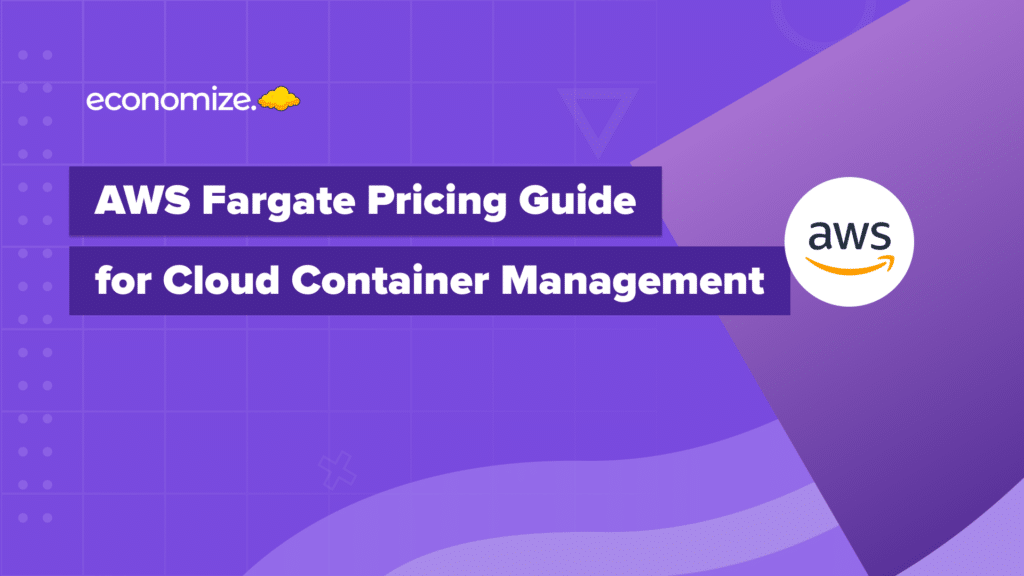What is an RDS snapshot?
An AWS RDS Snapshot is one of the essential tools in Amazon Web Services for managing databases. RDS Snapshot is essentially a backup of your Amazon Relational database that captures the state of your database instance at a specific point in time. This snapshot includes all the data, configurations, and settings of your database, allowing you to restore it to that exact state whenever needed. Whether you are dealing with data recovery, migrating to a new server, or simply creating a backup, RDS database snapshots ensure that your database can be quickly and reliably reverted to a previous state, providing a crucial safety net for your data management. You can create both manual and automated snapshots in RDS.

Why an RDS snapshot is used in AWS?
RDS snapshots offer a reliable and efficient way to handle a variety of database management tasks. AWS RDS snapshots offer a reliable and efficient way to handle a variety of database management tasks. These snapshots are useful for various purposes, including backing up, migrating databases, and archiving important data for compliance and historical analysis. By providing these capabilities, RDS DB snapshots enhance the overall security, flexibility, and efficiency of managing databases in AWS.
An RDS snapshot is used in AWS for several key reasons:
- Data Backup: It provides a reliable way to back up the entire state of your database, ensuring that you can restore your data in case of accidental deletion, corruption, or other issues.
- Disaster Recovery: In the event of a catastrophic failure, you can quickly restore your database to a previous state, minimizing downtime and data loss.
- Database Migration: RDS snapshots make it easier to migrate databases across different AWS regions or even between different AWS accounts, ensuring a smooth transition without data loss.
- Archiving: Snapshots can be used to create long-term archives of your database at specific points in time, which can be useful for compliance, reporting, or historical analysis.
- Testing and Development: You can use snapshots to create clones of your production database for testing or development purposes, allowing you to work with real data without affecting the live environment.
What is the difference between a database backup and an RDS snapshot?
An RDS backup is a comprehensive copy of the entire database, including all data, configurations, and transaction logs. Creating backups involves exporting data from the database and storing it separately, which can be a time-consuming process, especially for large databases. They ensure that the database can be restored to a specific point in time in case of data loss or corruption. Depending on organizational policies and regulatory requirements, backups can be stored for extended periods.
In contrast, a snapshot is a point-in-time image of the database’s state, capturing the data and metadata at that specific moment. Snapshots are created quickly by marking the storage blocks that make up the database, so they don’t involve copying all the data, making them faster to create compared to backups. Snapshots are ideal for short-term recovery scenarios, such as quickly restoring a database to a recent state after a minor issue or for creating test and development environments. Generally, snapshots are retained for shorter periods compared to backups and are managed based on operational needs.
How to create and manage your RDS Snapshots?
Amazon RDS snapshots are a critical component for maintaining the integrity and availability of your database environments. Let’s walk you through the process of taking snapshots, and restoring them to ensure your database management is both efficient and secure.
How to Take a Snapshot of an RDS DB
- Log in to the AWS Management Console with your AWS account credentials.
- Select “RDS” from the list of services.
- In the left-hand navigation pane, click on “Snapshots”. You will see a list of manual snapshots.
- Click the “Take snapshot” button.
- In the “Take DB Snapshot” window, select the DB instance for which you want to create a snapshot from the dropdown menu.

- Enter a name for your snapshot in the “Snapshot name” field.
- Click the “Take snapshot” button to start the snapshot creation process.
- You will be taken back to the manual snapshots list, where the new snapshot’s status will initially show as “Creating”.
- Once the status changes to “Available”, the snapshot is ready, and you can see its creation time.
By following these steps, you can successfully create a snapshot of your RDS DB instance using the AWS Management Console.
To restore a snapshot to a Multi-AZ DB cluster
- In the AWS Management Console, find and select “RDS” from the list of services.
- In the left-hand navigation pane, click on “Snapshots”.
- Locate and select the snapshot you want to restore.
- Click on the “Actions” dropdown menu and choose “Restore snapshot”.
- On the “Restore snapshot” page, under “Availability and durability”, select “Multi-AZ DB cluster”.

- In the “DB cluster identifier” field, enter a name for your restored Multi-AZ DB cluster.
- Configure the remaining settings for your DB cluster. For detailed information about each setting, refer to the “Settings for creating Multi-AZ DB clusters” documentation.
- Click the “Restore DB instance” button to begin the restoration process.
How much does an AWS RDS Snapshot Cost?
The cost of an AWS RDS Snapshot can be influenced by the amount of data stored, the duration of storage, and the frequency of snapshot creation. By understanding these cost components, you can better plan and manage your AWS expenses, ensuring that you balance data protection needs with budget constraints. The RDS snapshot pricing in AWS depends on several factors:
- Storage Costs: AWS charges for the amount of storage space your snapshots use. This is typically calculated on a per-gigabyte (GB) per-month basis. You can store your RDS snapshots in an AWS S3 bucket. The more data you have in your snapshots, the higher the storage cost.
- Data Transfer Costs: If you restore a snapshot and transfer data across different AWS regions, you may incur additional data transfer charges. Transfers within the same region usually do not incur extra costs.
- Retention Duration: The length of time you keep your snapshots also affects the cost. Longer retention periods result in higher costs due to ongoing storage charges.
- Snapshot Frequency: If you frequently take snapshots, your total storage usage will increase, leading to higher costs.
Sample Cost Estimate:
Let’s assume you have:
- A snapshot size of 100 GB
- You retain the snapshot for 1 month
- No inter-region transfer is involved
Storage Cost Calculation
Snapshot storage cost = 100 GB × $0.095 per GB per month
Snapshot storage cost = $9.50
Data Transfer Cost (if applicable)
If you were to transfer this 100 GB snapshot to another AWS region:
Data transfer cost = 100 GB × $0.02 per
Data transfer cost = $2.00
Total Cost (without inter-region transfer)
Total cost = $9.50 per month
Thus, for a 100 GB RDS snapshot retained for one month, the ballpark estimate for storage cost is $9.50. If you transfer this snapshot to another region, the additional cost will cost you around $2.00, making the total approximately $11.50.
Best Practices for Using RDS Snapshots
When managing Amazon RDS snapshots, there are several best practices to follow to ensure your database is well-protected and efficiently managed.
Regular Automated Backups
One of the most important steps is to set up automated backups. This ensures that your database is regularly backed up without needing any manual intervention. By having up-to-date snapshots, you can take advantage of point-in-time recovery options, which are crucial in minimizing data loss during unexpected failures. To achieve this, configure the backup retention period and enable automated backups within the RDS settings.
Tag Your Snapshots
Organizing and managing your snapshots effectively can be made much simpler by using tags. Tags help you quickly identify the purpose of each snapshot, such as whether it’s for a production environment, development, or a specific retention period. This practice not only simplifies management but also helps in tracking costs more easily.
Copy Snapshots to Another Region
To enhance data durability and availability, consider copying snapshots to a different AWS region. This practice protects your data against region-specific failures and ensures you have a disaster recovery plan in place. You can use the AWS Management Console, CLI, or SDK to copy these snapshots periodically to another region, thereby safeguarding your data across multiple locations.
Implement Snapshot Lifecycle Management
Managing storage costs effectively involves regularly reviewing and deleting old or unnecessary snapshots. By using AWS Backup or custom scripts, you can automate lifecycle policies, which helps in reducing storage costs and keeping your snapshot management streamlined. Set up these policies to delete snapshots that are older than a specific period or based on other criteria you define.
Monitor Snapshot Creation and Performance
It’s crucial to monitor the snapshot creation process and its impact on your database’s performance. Ensure that the creation of snapshots does not degrade the performance of your RDS instance, especially during peak usage times. Using Amazon CloudWatch, you can monitor RDS performance metrics and set up alerts for any anomalies during snapshot creation, ensuring a smooth and reliable backup process.
By following these best practices, you’ll be able to manage your RDS snapshots more effectively, ensuring robust data protection, cost efficiency, and smooth operation of your database systems.
Conclusion
Amazon RDS snapshots are an essential tool for managing databases in AWS, providing reliable ways to handle data backup, disaster recovery, database migration, archiving, and testing. By capturing the state of your database at specific points in time, snapshots ensure you can restore your database quickly and efficiently. Whether you are a database administrator or a cloud architect, leveraging RDS snapshots effectively will help you maintain a resilient and flexible database infrastructure, capable of meeting the demands of modern applications and business requirements.
How can we help?
Are your cloud bills reaching sky-high levels? Don’t let cloud costs weigh you down anymore. With Economize, you can slash your cloud expenditures by up to 30% effortlessly. Book a free demo with us today and discover how we can help you start saving in as little as 10 minutes.