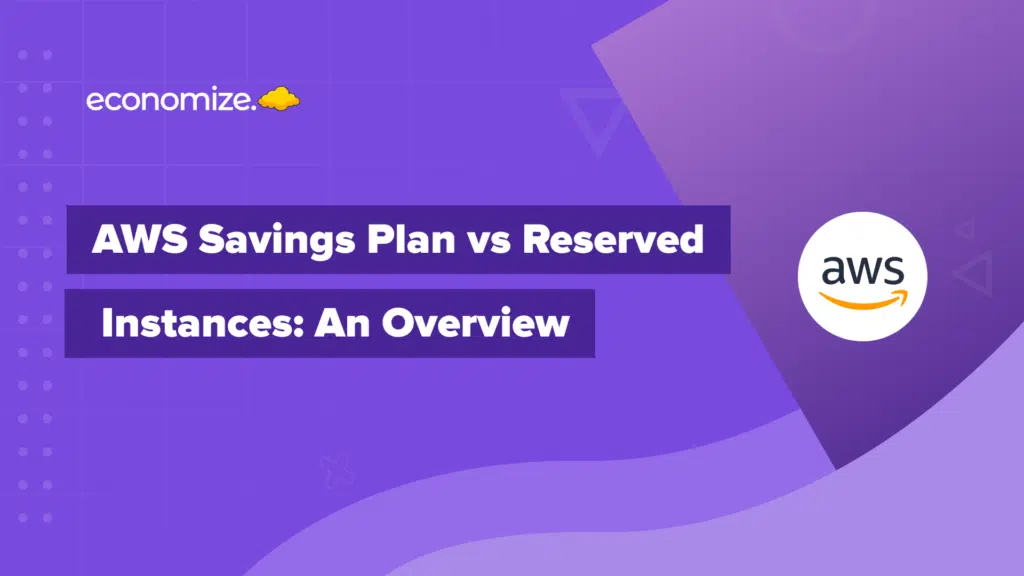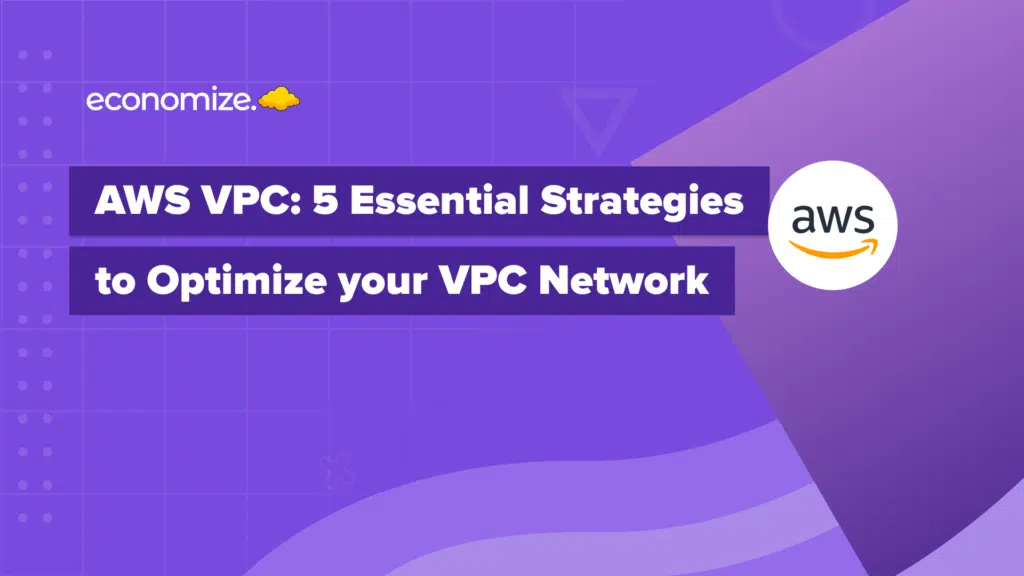What is AWS CloudWatch?
Amazon CloudWatch is an observability service provided by Amazon Web Services that allows you to monitor the health and performance of your AWS infrastructure and applications. It collects and keeps track of operational metrics and log files from EC2 instances, RDS databases, AWS VPCs, Lambda functions, and other resources. By gaining visibility into your AWS resources, AWS CloudWatch monitors resource utilization, application performance, and operational sustainability. In the long run, these insights will help you process and sustain your workloads.
A data ingest pipeline, a data store, and a management console are the three main architectural components of observability solutions. CloudWatch, like most observability solutions, prices its service based on these three factors. Ingesting data into the datastore, retaining data in the datastore, and the visualization/management tools required to work with the data in order to generate insights will all incur additional costs.
AWS CloudWatch Tiers & Pricing
There are two levels of Amazon CloudWatch, free and premium. There are no upfront or commitment fees for either tier. The only distinction is that the free tier is part of the AWS Free Tier, which allows users to try out over 85 AWS products for free.
CloudWatch Free Tier
AWS offers multiple sorts of free tiers:
- Always free – These services don’t expire and are available to everyone.
- 12 months free – Free for the first 12 months from when you sign up.
- Trials – These are limited-time trial offerings that begin when you activate the service.
Is AWS CloudWatch Free?
The Amazon CloudWatch free plan is an “Always-free” service that includes the following features:
- 10 unique metrics
- 10 alarms
- 1,000,000 API requests
- Ingestion of 5 GB of log data and archiving of 5 GB of log data
- 3 dashboards every month, each with up to 50 metrics
The free plan is generous and provides more than enough space to check out CloudWatch and decide whether the subscription plan you choose is worth the investment. You can learn more about the free tier pricing here.
CloudWatch Paid Tier
Amazon CloudWatch paid tier pricing varies by location, as it does for most AWS products, and it is subject to change. The cost of CloudWatch is determined by the features you use. Here are a few of them:
- APIs and metric streams
- Dashboards
- Alarms
- Logs/Events
- Contributor perspectives
- Canaries
AWS CloudWatch Pricing Table – Logs, Ingestion, Agents,
| Collect (Data Ingestion) | $0.50 per GB |
| Store (Archival) | $0.03 per GB |
| Analyze (Logs Insights queries) | $0.005 per GB of data scanned |
| Detect and Mask (Data Protection) | $0.12 per GB of data scanned |
| Analyze (Live Tail) | $0.01 per minute |
Each feature has a varied price tag, with some being more expensive than others. To receive the most precise prices for your region, go to the CloudWatch pricing page to figure out how much your use case will cost.
How To Reduce AWS CloudWatch Costs?
Detailed monitoring and observability in Cloudwatch
- Charges are incurred by detailed CloudWatch monitoring for Amazon Elastic Compute Cloud (Amazon EC2) instances, Auto Scaling group launch configurations, or API gateways.
- To reduce costs, turn off detailed monitoring of instances, Auto Scaling group launch configurations, or API gateways, as appropriate.
Custom metrics
- Charges are incurred by monitoring more than ten custom metrics. Custom metrics include those that you created as well as those used by tools such as the CloudWatch agent and application or OS data from EC2 instances.
- Request metrics for Amazon Simple Storage Service (Amazon S3) and Amazon Simple Email Service (Amazon SES) events sent to CloudWatch incur charges.
CloudWatch metric API calls
- Charges vary by CloudWatch metric API. API calls that exceed the AWS Free Tier limit incur charges.
- Third-party monitoring tools can increase costs because they perform frequent API calls.
CloudWatch alarms
- Charges are incurred by the number of metrics associated with a CloudWatch alarm. For example, if you have a single alarm with multiple metrics, you’re charged for each metric.
CloudWatch Detailed Dashboards
- Charges are incurred when you exceed three dashboards (with up to 50 metrics).
- Calls to dashboard-related APIs through the AWS CLI or an SDK also incur charges after requests exceed the AWS Free Tier limit.
CloudWatch Logs Pricing
- Charges are incurred by ingestion, archival storage, and analysis of Amazon CloudWatch Logs.
- To reduce ingestion costs, you can re-evaluate logging levels and eliminate the ingestion of unnecessary logs
Conclusion
Amazon CloudWatch is an Amazon Web Services observability solution that lets you track the health and performance of your AWS infrastructure and applications. It gathers operational metrics and log files from EC2 instances, RDS databases, VPCs, Lambda functions, and other resources and maintains track of them. Amazon CloudWatch is subscribed to two tiers: free and premium.
CloudWatch Metrics is a large and complex piece of the entire puzzle of managing costs in AWS. To efficiently automate the process of cloud cost optimization, be sure to go through our leading Cloud Cost Management Tools list, and compare between tools to find the one right for you.
How can we help?
Tired of your cloud costs building up? Don’t let cloud costs weigh you down anymore. With Economize, you can slash your cloud expenditures by up to 30% effortlessly. Book a free demo with us today and discover how we can help you start saving in as little as 10 minutes.